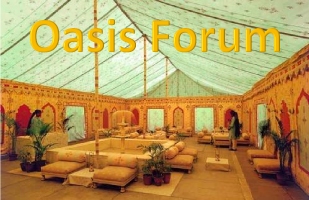someone here from NJ recommended this recorder some time ago…Its been working perfectly but the instructions to set time & date were in Chinese….here are instructions in english…better late than never hehe
http://www.amazon.com/Dashboard-Camera-Accident-degree-Vision/dp/B00567H67C
Can the current time and date be set?,
Time and Date are set using the LCD screen and button controls of this camera. Fist, make sure that Date and Time display is enabled by pressing the round red button on the top of the unit to turn recording off (do this only is currently recording). Then press the Menu button. Then press the Down button three times until “Time Stamp” is selected. Press the round red button on the top of the unit to access a submenu, then press the Down button until “Date&Time” is selected. Then press the round Red button on the top of the unit. Then press the Menu button, and then press the Down button maybe seven times until “Date Input” is highlighted. Then press the round Red button on the top of the unit to access a submenu. Press the Down button to highlight “Set”, then press the round Red button at the top of the unit. You will see that “YYYY / MM / DD” is highlighted. Press the round red button once to highlight the year on the next second line. Press the UP or DOWN buttons until the correct year is set. Then press the round Red button to select the month. Use UP or DOWN buttons again until the desired month is shown, and then the round Red button. Same for day of the month. The hour will be selected. Remember to use 24-hour time for the hour! Use UP and DOWN buttons to select 1-24 for the hour, then press the round Red button to select the minute. Continue with the UP, DOWN, and round Red button for minute and second until you are back at the menu screen. Press the Menu button again, and you can verify that the correct time is shown on the bottom right corner of the LCD display! If this is helpful, then please write a short two-word “Thank You” in reply. It took me a couple of hours of researching on the internet before I could put the pieces together to understand this procedure! Your reply will let me know if anyone reads these things! « Show Less
Feb 9, 2014 by Data-Rite
See