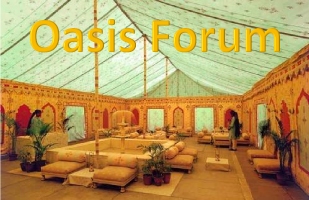Here u can download and then burn a disk, which u can then use to either Boot from ie start the Computer off the DVD drive or .. …..that way you can see what is in the Software…basically an Operateing System plus every other software u need like Office, File Managers, photo shop, music/Video players etc….at least one of everything. Or it will ask you if you wish to Install MX-14…if you do that it will see Windows on ur Hard drive and ask you if you want to partion ie split ur HArd drive….say 30 % MX-14 70 % Windows…depending on how big ur drive is and how much free space u have….Windows is a space Hog….
All the help you’ll ever need is out on the Web. MX-14 is based off Debian, the same as Ubuntu…so Ubuntu solutions work on MX-14
My PC boots from cold in @ 40 seconds !!! on MX-14.
The major diff with Linux apart from the fact that it is Free, is that it only uses the Programmes that u open, so as of now all I have is my Web Browser, whereas Windoze has loads of programmes running all the time, in the background, even if you fine tune it, otherwise they would take ages to open as well…but running ’em all slows everything else down.
Cheers