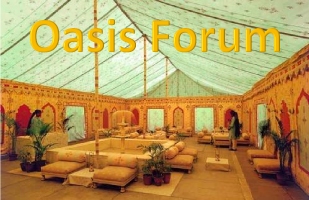0230 EST USD rolling over?
USD now down a bit after starting the overnights higher. Gold up a tad, silver flat, for now. The 10 yr. is also coming back in, down to 3.56%. So far, they are doing their jobs. Bitcoin not benefitting, down another $300 to 28k after a brutal day yesterday.
SM futures are down with S&P down 12 points. Oil is down another $.80
Might end up bouncing today, there’s a chance! 🙂
edit – gold spot just broke back above $2K, hope it sticks
Methods to Install VPN on MacBook
Using a VPN can make your web browsing non-public and secure, securesoftwareinfo.com/how-to-pick-vpn-provider-for-windows-user but installing one on your MacBook can be difficult for some persons. Regardless of how you go about it, you should be sure that the VPN you choose is dependable and safe to use.
A Virtual Non-public Network (VPN) is a great encrypted interconnection between your Macintosh and a remote server which can hide your internet activity from anyone who can be watching you, including your ISP, internet browser, and even the internet site you’re going to. This helps maintain your online searches and info confidential, and prevents your internet connection from traffic monitoring your IP address or advertising your search background to marketers.
To install a VPN in your Mac, you may either use a dedicated application from a trusted provider or yourself set up the VPN using your Mac’s built/in network configurations. Both strategies will give you the same result ~ an protected VPN interconnection between your Apple pc and the remote server from the VPN product.
Step 1 : Adding a VPN to your Mac pc
To start the method, you need to open up System Tastes and then select Network from the menu. Inside the lower-left place, click the Put button.
At this moment you must see a dialog box using a number of different VPN types and Assistance Name choices. Choose the type of VPN you intend to use and enter a name for your VPN connection, as well as the Customer Authentication information that you received from your VPN provider.